How to Start Selling on Amazon FBA With No Money
What’s the biggest problem for most Amazon FBA beginners? While thinking of starting selling with Amazon FBA business, they don’t have money. But what if someone suggests you start selling on Amazon with less or almost no money? Surely, you will be going to ask that,
How to Start an Amazon FBA Business With No Money? This guide will teach you everything you need to learn to start selling on Amazon without opening your wallet.
Let’s look at how you can start selling on Amazon for free.
How to Sell on Amazon FBA With No Money (Amazon FBA Business Plan)
Get started selling on Amazon with 4 simple steps:
- First, find an item for sale or rent from your home stuff. If you look carefully, you’ve got a few things gathering around your home that are useless. Why don’t you list it on Amazon?
- Second, Create an Amazon seller account. It is entirely free to create an individual seller account at Amazon. All you need is to provide a nugget of information to Amazon, and you are ready to sell. Don’t you think it was so easy?
- Third, List your product or service on Amazon. Amazon has more than 166 million products in its product database. Therefore, there is a fair chance that anything you would like to sell is already listed. If so, all you have to do is add your name to the list of sellers who already have the product on sale. Here your work is almost done now; wait for the order confirmation.
- Fourth, Deliver the product when it sells. Once you make the sale on Amazon, you only have to do the product delivery.
We provide complete assistance from setting up your Amazon store to Selling on Amazon. Contact our Amazon seller account management services for both FBA and FBM.
Does Selling on Amazon Cost Money?
As we had discussed earlier, Selling on Amazon can cost you little or almost no money.
According to Amazon’s survey, for the year 2020, up to 1,000 Amazon sellers started selling on Amazon with little money, and they found a lot more success.
- 55% Of sellers who began with $500 or less have stayed for three years or longer.
- 38% of sellers who started with $500 or less have earned $5,000 or more monthly.
So, while starting to sell on Amazon, you have to consider two primary costs: fees and the cost of your products.
What is the Amazon Fee?
You have to face two main fees structure when you sell on Amazon that is :
- Referral Fee, Amazon charges commission fees (around 15% of the sales price).
- Individual Per Product Fee This fee is generally for professional sellers who sell categories of products, for which they have to pay $0.99 per item they sell.
Amazon charges you these fees after you make the sale. So, you don’t have to pay when you start selling on Amazon FBA. Therefore we said it is almost free to start selling on Amazon.
Note: There are several other Amazon fees (for those sellers who sell more than 40 items a month), but as an individual seller, you don’t have to worry about extra costs unless you become a professional seller.
Find a Free Product to Sell by Amazon FBA Business?
If you are a beginner at selling and concerned about keeping costs down, we suggest you find used things for sale around your home. (You can also check out the Retail Arbitrage for Beginners).
Books, kitchen items, toys, and even electronics often are all great things you can find around your house. You can easily list these products on Amazon, and they will sell almost immediately after you record them if they are popular enough.
You can create your goods. If you have a skill in art and design, find Amazon Handmade or Amazon’s Merchandise. With Handmade, the products you use to manufacture your goods are your material costs only.
Know, How Your Product Will Sell on Amazon FBA?
Before selling your product on Amazon, ensure that your item is applicable to sell on Amazon. You can check your product with the following steps :
- Check the product’s Best Sellers Rank (BSR)– Amazon gives almost every single product a unique Best Sellers Rating (BSR) rating in its 166 million product database. The no. 1 best-selling product is expected to sell hundreds and more in a month than a #50,000 rank product that could only sell a few units in the same span. But, What does all this make sense in selling? Best-selling product means more sales and chances to get leads, so check the Bestseller rank for your item while sourcing and listing the products.
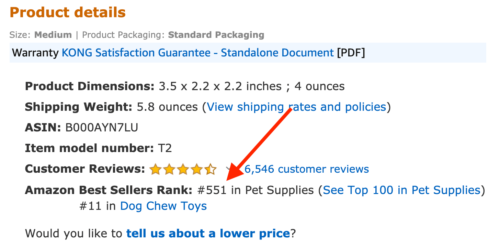
- Estimate your sales- Check your product sale performance with free Amazon Sales Estimator tools like jungle scout. It estimates the average number of sales the product should have each month. During Amazon FBA Product research, such tools help you quickly find profitable products to sell on Amazon.
- Estimate how fast your product will sell- When you have your product’s best seller rank and monthly sales figure, divide the average monthly sales by 30 to know the per-day sale of your goods. This is your product that sells on Amazon each day. And if you sell a product that sells 10 units a day (300 a month), your product will sell on the first day you mention it.
How to Create an Amazon Seller Account for Free?
First, start with the Amazon seller central registration.
And then, select the individual seller account when you’re given the option between the qualified or professional seller account and the individual seller account.
If you choose the professional seller account, a monthly fee of $39.99 may apply by Amazon. But, there is no monthly fee as an individual seller.
How to List Any Product on Amazon for Free?
As previously discussed in this article, for selling a brand new product that has never been seen on Amazon, such as a handmade product or a product you manufactured (Free products to sell by Amazon FBA Business).
Are you searching for an Amazon listing writer to optimize your product listing? Feel free to contact us for our Amazon listing optimization services.
Next, you will find, How to list a product on Amazon for free in the existing product listing. Follow these three quick and easy steps to list a product on Amazon for free:
1. Go with the Product Page on Amazon
Type the product you wish to sell into the search bar. You can also input a product description or type UPC (or ISBN, for books only) of the product. You may need to click the search options to find the product you want to list.
2. Select “Sell on Amazon”
After you find your product on the existing listing, you can see a gray button on the right side of the screen just below the Buy Box for the product, which says “Sell on Amazon.”
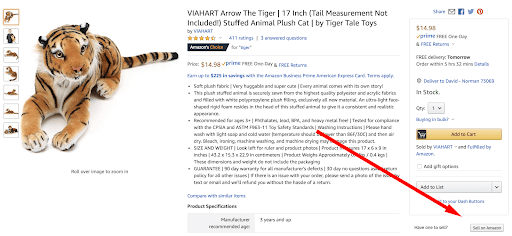
3. Enter your product information
After you click sell on Amazon, It will redirect you to a new page where you have to fill following information about your product:
- Product Condition: If you wish to sell a new product, select a new button. Otherwise, use the guidelines of the requirements from Amazon to assess the price of the used product you are offering.
- Price: Obviously, you want to give the lowest available price to your customers as compared to existing products. Amazon usually gives you a price option, making your product the minimum cost.
- Quantity: Fill here; how many quantities of the product would you like to sell on Amazon? If it is only one, leave it blank or fill in the number of products you have in case of more than one.
- Fulfillment method: Now time to deliver the product to the customer once it sells. You can have an option from Amazon fulfillment programs, i.e., Amazon FBA or FBM (Fulfillment by Merchant).
In the final step, click on ‘Save and Finish.’ The product typically appears within two hours on the product listing page.
How to Fulfill the Shipment or Select a Fulfillment program?
All right, now, you make a good sell; what next? It’s time to ship products to your customers.
And while with Amazon, you can’t always “ship for free,” there are many different things you can do to keep costs low of shipment. Like,
- Use packing materials you already have
- Sell lightweight and small products
- Use Amazon’s Fulfillment by Amazon (FBA) program
All you need to do is ship your goods to Amazon; from there, Amazon manages them.
Talk to our Amazon consulting experts for more info about the Amazon Fulfillment program.
Conclusion
So, what are you waiting for? Your customers are waiting for your products. Wake up, and Get ready to Start Selling on Amazon FBA business for FREE. If you have an issue with making a product selection, take the help of “What To Sell On Amazon FBA,” and learn how to choose the best Amazon FBA suppliers.


