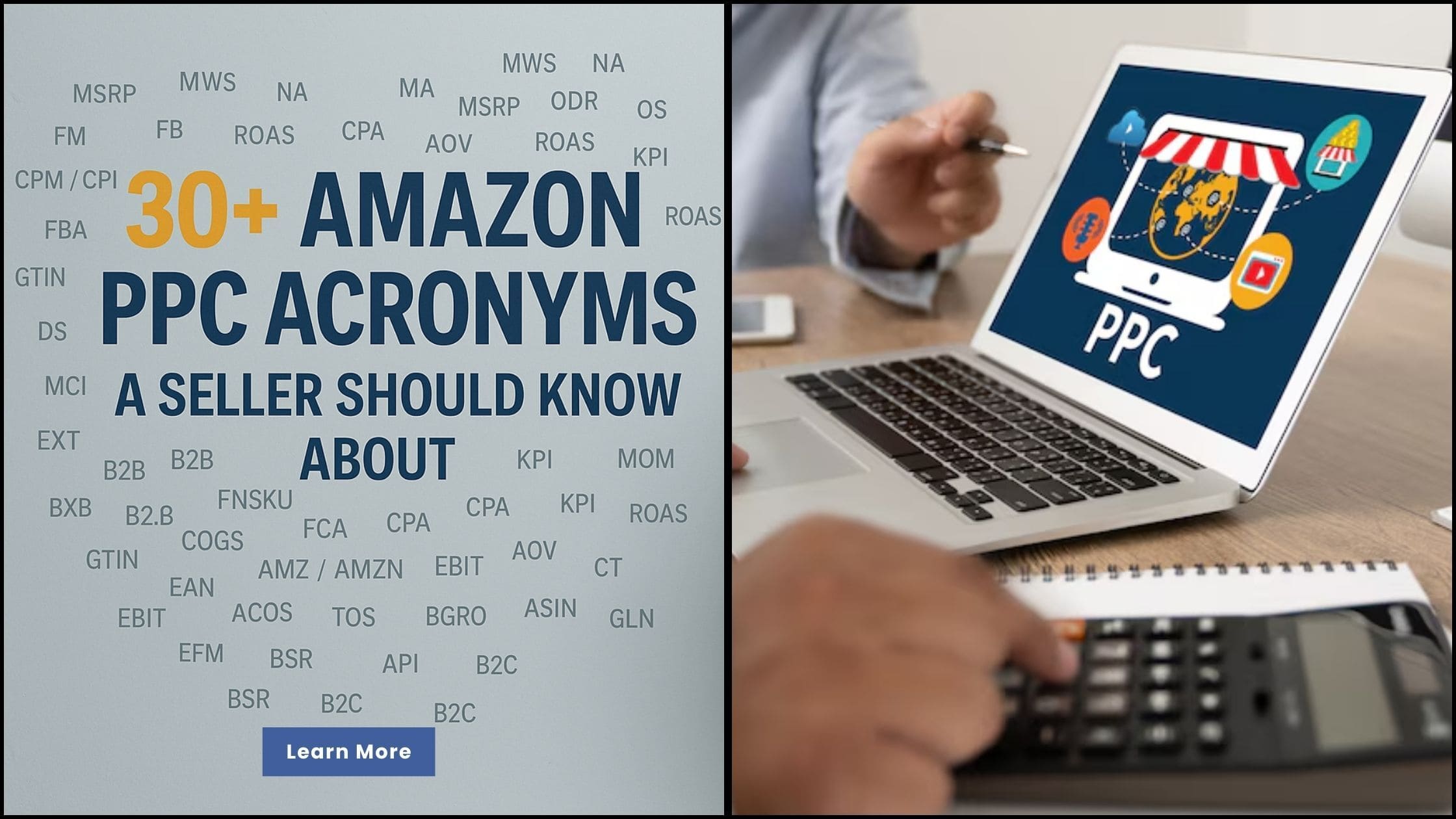30+ Amazon PPC Acronyms a Seller Should Know About
For beginners, Amazon PPC can be difficult to understand because it has so many complicated acronyms. Any seller who wants to be successful should be familiar with key terms like ACOS (Advertising Cost of Sales), ROAS (Return on Ad Spend), CTR (Click-Through Rate), NTB (New to Brand), and many others.
This blog post lists more than 30 acronyms related to Amazon PPC that a seller should know. Understanding these terms will help you make better decisions and increase sales, whether you are launching campaigns or optimizing existing campaigns.
30+ Must-Know Amazon PPC Acronyms
# Amazon Advertising: A program from Amazon through which sellers can promote their products and brand on the Amazon search page.
# Amazon PPC or Amazon Pay Per Click. Sellers who advertise on Amazon pay for every click generated through the advertisement.
# Advertising Console: A tool through which sellers operate Amazon advertisements.
# Amazon Sponsored Products ads: An Advertisement type that focuses on product advertisement.
# Amazon Sponsored Brands ads: A kind of advertisement that focuses on brand ad creation.
# Sponsored display ads: Sponsored display ads allow sellers to run ads both on and outside Amazon.
# Amazon Sponsored Brand Videos: A 45-second video brand advertisement on Amazon.
# Target Type: Target type refers to two types of targeting: manual and automatic targeting.
- Manual Targeting: Sellers can decide which keywords to run ads on.
- Auto targeting: You authorize Amazon to run ads on the best match keywords.
# Keywords: Keywords are terms uses by customers to search for products on Amazon.
# Match Type: A match type refers to the keyword nature. It can be an exact phrase or a broad match.
- Exact match: Exact match keywords refer to targeting ads on specific keywords only. When a user types the exact keyword to search for the product, then only your ad will be displayed on Amazon.
- Phrase match: Phrase match targeting refers to targeting those keywords that have the phrase you bid on. E.g., you targeted a steel bottle as a phrase match. Then, your ad will be displayed on every keyword search that includes the phrase steel bottle. E.g., steel bottle for boys, steel bottle 500 ml, Black steel bottle, etc.
- Broad match: Broad match targeting displays ads on all possible keyboard combinations having at least one of two words from the targeted keywords. Suppose you targeted “steel bottle” as a broad match type. Then, Amazon will display your ad with a higher number of combinations where either steel or bottle appears. E.g., Steel jar, plastic bottle, etc.
# Campaign status: It indicates the status of your campaign, active, paused, or pending approval.
# Budget: Here, the budget means the campaign budget you set to run the ads. Set the daily budget, and Amazon will run ads throughout the day until your budget is exhausted.
# Bidding strategy: You can input to Amazon how to keep and adjust the bid while running the campaigns. There are three types of bidding strategies:
- Dynamic bids: down only: Amazon will keep the bid per click lower if the system thinks the click has a lower chance of sale.
- Dynamic bids up and down: Amazon will keep the bid high or low based on the chances of sale conversion.
- Fixed bid: Amazon will charge the exact amount per click you bid for while creating the campaign.
# Top of search: Placement of the ads at the top of the Amazon search page.
# Rest of search: Placement of the ads in the middle and bottom of the search page.
# Product page: A product detail page or a product listing page where the user will be redirected after clicking.
# TACOS: Total advertising cost of sales.
# ACOS: Advertising cost of sales.
# ROAS: Return on ad spend.
# NTB orders: New to brand orders refer to the new customers who purchased your brand product for the first time.
# Bid: The amount of money you will pay to Amazon for every click generated through ads.
# Ad spend: The Amount of money you spent on running ads.
# Clicks: Number of visits generated through Ad campaigns.
# Click-through rate: It is a ratio calculated by the number of impressions and the number of clicks generated by the ad campaign.
- CTR – (Number of clicks/Number of impressions) x 100
# Impressions: Number of times your ad appears to the customers.
# Sales: Number of orders you generated through Ad campaigns.
# Conversion rate: It is a calculation of the number of clicks generated and how many of them converted into sales.
- CVR = [number of orders/number of clicks] x 100
# Negative keywords: Negative keywords are terms sellers use in the negative section to avoid unwanted and irrelevant clicks. E.g., if you are selling a steel bottle, it is not best practice to display ads to the customer who is looking for a plastic bottle. So, instead, mark the word plastic as negative, Amazon will not show your ad where the word plastic appears in the user query.
# Potential Reach: A range of audience you can reach through Amazon ads based on budget, keyword targeting, etc.
# AAR: Amazon Advertising Reports. It indicates your ad performance.
# Amazon search term reports: This report features a list of all the search terms and ASINs that brought traffic to the targeted ASINs. It helps you gain insights, including impressions, clicks, conversions, ROAS, ACOS, etc.
# Amazon PPC agency or service: An agency or a service provider that manages your PPC campaigns on Amazon.
# Amazon PPC software: A tool that handles the PPC campaigns for you. It is a kind of third-party tool that needs access to your Seller Central dashboard for making changes and running ads.