How to Set up New Amazon Product Listing (Step-by-Step)
Amazon, a wide selling platform, has an ocean of things to learn as a seller. The most fundamental of them all is to list a product. Amazon product listing might seem tricky, especially if you are a new seller and doing it for the first time.
But once you learn, it will be a cakewalk. For you to know all the procedures, we have a list of things that will help you list the product.
But before going straight toward the listing steps, we have mentioned the most important things Amazon will require from you to complete your listings. Some of these are mentioned below.
Factors to Consider Before Set up a New Amazon Product Listing
Consider the following important factors before set up a new Amazon product listing:
1. EAN/UPC Code
This code is your product’s unique identifier. Familiar to most retail stores, the UPC code is a long series of numbers and a graphic that the checkout staff scans to make a sale. Before you can list a product on Amazon, you must buy a UPC code. You can buy your code from GS1.
2. Product Category
The most important thing to determine and the first gateway to start the product listing. To get the best results, you’ll need to list your product in the same category as similar products, which are best-sellers. You may easily find the categories on the Amazon retailer page and follow the lead.
Are you looking for an Amazon product research agency? Contact us today; Our Amazon FBA product research and sourcing services launched 15+ Private label products on different Amazon marketplaces.
3. Product Images
To sell your product on Amazon, you’ll need some good quality, clear images to accompany your listing. To be accepted by the Amazon site, your images must be at least 1000 pixels. As per Amazon, the product should take up at least 85% of the image and be displayed on a plain white background – if this is not possible, you can use online tools to alter your image. At least four images should be used for each product listing.
4. Keywords/Search Terms
Finding the right keywords or search terms and stuffing them up in the content of your listing is the first step to making your product visible to the customers you are targeting. There are many tools available online that may help you in finding the right keywords.
How to start an Amazon FBA business with no money? This guide will teach you everything you need to learn to start selling on Amazon without investments.
How to Set up Amazon Product Listing? (7 Steps to List Products on Amazon)
After considering the important points listed above, we are going to jump on the steps which will lead you towards creating an amazing product listing.
Step 1: log in to Seller Central Page
Login into the Amazon Seller Central page and go to the “Dashboard”.
Step 2: Click Catalog Tab to add products
Click on the “Catalog” tab (as shown in the picture).
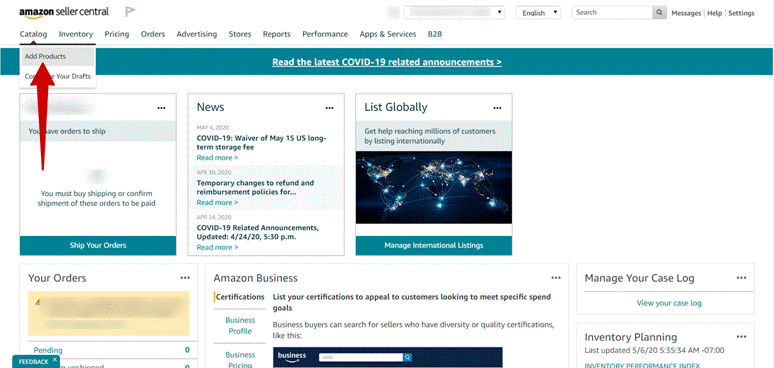
Step 3: List a New Product or Create New Product Listing
Under the catalog Tab, Click on “Add Product”. You will be redirected to the Add a Product Page.
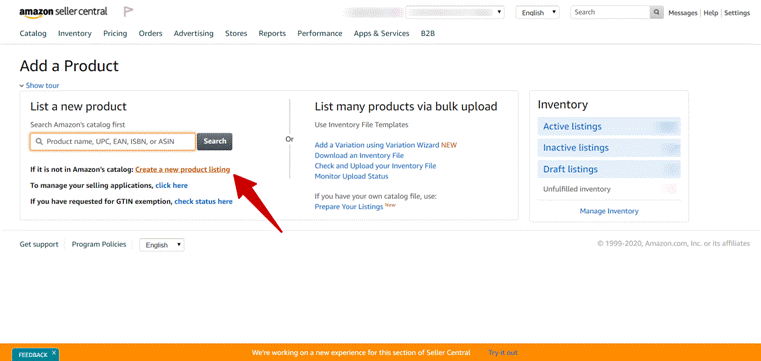
Step 4: Add Category of Product
Click on Create a new product listing and it will take you to the product category page.
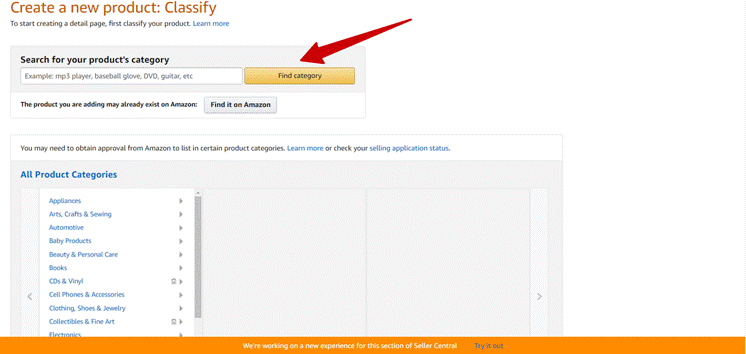
Step 5: Choose Sub Categories of Listing Product
Find your product category and the subcategory under which you will have to select the product category you want to list.
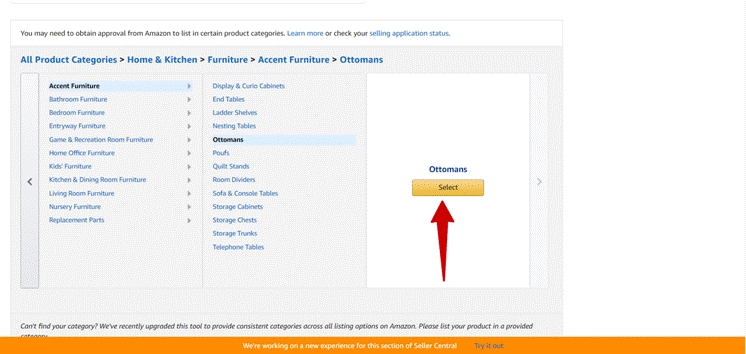
Step 6: Fill the Product Details
After Selecting the Product Category, you will be redirected to the page where you have to fill in all the product details, like Product ID, Title, Bullet Points and Product Description, etc. Do not forget to toggle to the “Advanced View” (as shown in the picture below) to fill in maximum details.

Step 7: Save and Finish
After filling in all the details and uploading images, you may scroll down and click on “Save and Finish” to complete and save the changes to your product listing.
Congratulations – you’ve now listed your product on Amazon!
Amazon will take a few minutes before making your listing live. Later On, you may change the price and quantity of the product directly from the inventories page.
Are you a new seller on Amazon and looking for Amazon product listing services? Ask our Amazon experts to optimize the listings to rank your product higher in Amazon search rankings.


