How To Create A+ Content On Amazon
If you’re selling on Amazon, you know how important it is to have high-quality product content. Creating A+ content is a great way to improve your product listings and increase your sales potential. After all, it helps you get ahead of the competition and attract new customers. The better the content, the better the chances of getting ranked quickly.
Amazon’s Seller Central is home to various tools, dashboards, and interfaces. All are different from each other, and they all have their uses. Amazon A+ content, also known as Enhanced brand content, is one such useful tool. Creating great content is the difference between a good and excellent listing.
We live in a digital age where everything from websites to blogs and ebooks has become commonplace. If you want your products to sell on Amazon, create Enhanced branded content. But with so many elements to consider, how to get started? Well, read this article for some helpful tips for creating Amazon A+ content.
Amazon A+ Content: What to know
A+ Content is an Amazon initiative implemented since 2017. Amazon A+ Content is a structured content format that provides guidelines that need to be followed when creating a product listing.
Amazon A+ content is designed to increase sales and engagement and drive more product traffic, helping customers find what they’re looking for more quickly and easily. It provides a way for sellers to improve their product listings by creating more valuable and informative content. A+ content is divided into five parts:
- Title: Title content should be transparent and include information about the product (include the main keyword of the product).
- Bullet points: These should be short, informative paragraphs containing details and facts about the product.
- Image Background: This is the color of the image behind the product image.
- Offer Indicator: This section displays any special offers or deals available.
- Product Description: This is a short paragraph that describes the product.
Why Does Content Matter on Amazon?
Amazon’s primary focus is on customer experience. Creating a highly optimized product listing full of content is a way to ensure that your products are easily discovered and available to customers. Customers can find your products quickly and efficiently with high-quality, authentic product content. Additionally, customers want to know if a product is exactly what they’re looking for before adding it to their cart.
Content matters on Amazon because it helps customers make informed decisions about their purchases. When customers have access to high-quality, informative content like A+ content, they are more likely to trust a product and purchase it. Additionally, A+ content increases sales and engagement by highlighting a product’s benefits and differentiating it from the competition.
With proper content on listings, customers are able to find the products they want, resulting in more sales. Poorly written product listings alienate customers and drive them to your competitors.
How to Create A+ Content on Amazon
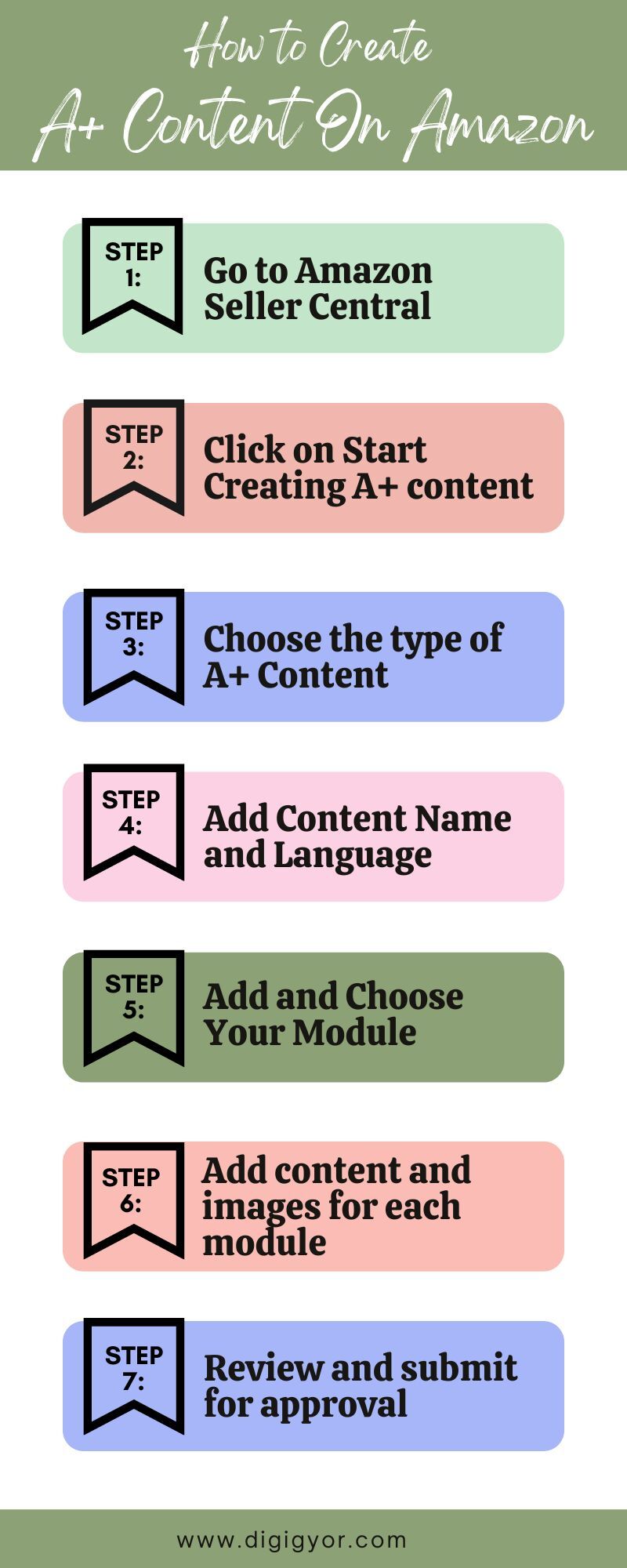
To be successful on Amazon, you have to get ahead of the competition and use advanced techniques to outperform your competitors. And for this, using Amazon A+ content with your listings is the best way to create new content. A+ pages are designed to grab customers’ attention and can help you increase your conversions, brand awareness, and sales.
Follow the important steps to create A+ content on Amazon:
Step 1: Go to Amazon Seller Central
Go to Seller Central and click on Advertisement > A+ Content Manager.
Step 2: Click on Start Creating A+ content
Click Start creating A+ content. On the next page, you can choose the type of A+ content you want to create. You can create a basic advanced product description or brand story.
Step 3: Choose the type of A+ Content
Choose the type of A+ content you want to create. Amazon allows sellers to create a basic advanced product description or brand story.
- Basic Content: Sellers can create more attractive and informative product pages with basic enhanced content (product descriptions).
- Brand Story: With Brand Story, you can tell your brand’s story across all your brand-registered products on Amazon. You can add a “Brand Story” and an “Advanced Product Description.” The Brand Story section will appear above your original A+ content.
Step 4: Add Content Name and Language
Make sure you use clear and simple words when adding content names and language. This is an important step; it will make it easier for your customers to understand your products.
Step 5: Add and Choose Your Module
This step allows you to add and choose your module.
With basic augmented content, Amazon says you can add up to 5 modules to your A+ content (although it still allows you to add up to 7). Following are the common Amazon A+ content modules:
Module 1: Logo
Module 2: Image Header with Text – Large 970 x 600-pixel image about the brand, product, etc. You can also add text to the brand story below the image.
Module 3: Standard Image and Dark Text Overlay – Create a 970 x 300-pixel banner graphic that stands out (text box is optional).
MModule 4: Standard Single Image and Description – Add a 300 x 300-pixel image and product information/features.
Module 5: Standard single left image – main feature or benefit. You can add a 300 x 300-pixel image and text.
Module 6: Standard Single Left Image – The second main feature or benefit. You can add a 300 x 300-pixel image and text.
Module 7: Standard Three Images and Text – This is a great place to Add other features or benefits of your product.
Step 6: Add Content And Images For Each Module
Here are some things to remember when adding adding content and images:
- Use clear and concise language (that is easy to understand).
- Highlight the benefits of the product.
- Use images and infographics to show product features.
- Make sure your content is relevant to the product.
- Proofread your content carefully before finalizing.
Standard Image size requirements to keep in mind:
- Logo: 600 x 180 Pixels
- Banner: 970 x 300 Pixels
- Comparison Chart: 150 x 300 Pixels
- Four-Image & Text Module: 220 x 220 Pixels
- Four-Image Quadrant: 135 x 135 Pixels
- All others: 300 x 300
You can choose from image to right, four-image quadrangle, multi-image module, and more. Customize as you wish!
Be sure to check each module before creating any images.
After creating your content, the next step is to apply the ASIN. After you’ve selected which ASIN the A+ page will apply to, you’ll need to submit it for approval.
Step 7: Review And Submit For Approval
Review your content carefully and publish your A+ content.
Tips for Creating an Effective Amazon A+ Content
Before you start writing your content, check Amazon’s A+ content guidelines to make sure you don’t violate any of their terms. It is not allowed to include information that would delay the approval process, which could take up to seven days.
- Do not include any special characters such as trademarks or copyright symbols.
- Don’t include any language like guarantees, best-selling products, etc.
- Proofread before submitting and make sure there are no spelling errors.
- Don’t mention your competitors or any other brand names.
- Don’t repeat a word too many times.
- Make sure the image resolution is clear.
- Do not include any links or references on your website.
Again, this process can take up to seven days, and if something is wrong, you’ll need to fix the error and resubmit your listing for approval.
Conclusion
In conclusion, Creating Amazon A+ content is an excellent opportunity to grow your product listings and attract more customers. However, developing advanced Enhanced Brand Content is challenging. For this, you can hire an Amazon A+ content agency so that you can focus on other business activities.
With this step-by-step guide, you can leverage A+ content to effectively showcase your products, educate customers, and boost conversions. Always remember to check and optimize your content to maximize your impact and stay ahead in the competitive e-commerce world.


