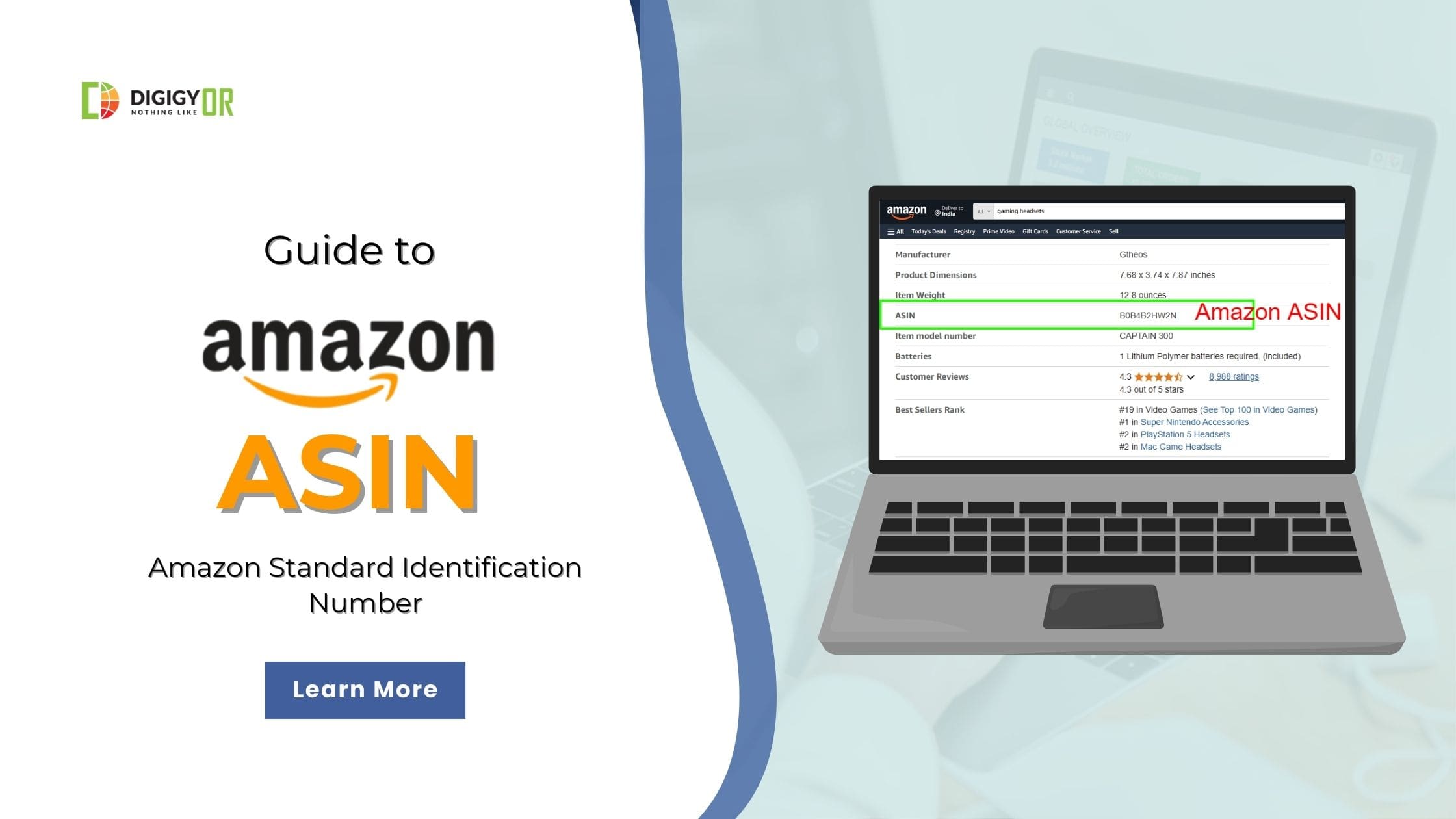Amazon ASIN Explained | Amazon Standard Identification Number
Millions of internet users prefer Amazon over Google when looking for a product, making Amazon a top product search platform.
Being a home to millions of products worldwide, Amazon uses ASIN to structure and organize its products. Amazon Standard Identification Number (ASIN) is a unique identifier for each product on Amazon.
What is ASIN?
Amazon ASIN (Amazon Standard Identification Number) is a combination of 10-digit alphanumeric characters.
The system generates a unique identification number whenever a user lists their product on Amazon. This 10-digit number is unique for each product listing.
Scenarios for Using New or Existing ASIN
New ASIN
If you are selling a product that has not been listed on Amazon before, then you need to create a new listing under your brand name. This way, Amazon will generate an ASIN for your new listing.
Private labels, brand owners, and exclusive sellers need to create new ASINs.
Existing ASIN
If you are selling a product already listed on Amazon, then you need to use the existing ASIN while listing. Amazon won’t allow duplicate listings for the same product.
Retailers, dropshippers, and product resellers use existing ASINs to list and sell products.
How to find a product ASIN?
There are multiple ways to find the ASIN number of any product on Amazon. You can either find it manually or use tools to discover the ASIN for a product.
Ideally, if you are looking at a few products, go for a manual search. If you want to look up bulk ASINs, then use an ASIN lookup tool to save time.
Amazon Search Page
Enter the product name, including brand, and search on Amazon. You will see the product listing. Open the listing and check the product information.
You will see an attribute “ASIN” listed. Copy the ASIN to list the item in Seller Central.
Check the Product URL
The Amazon URL structure also includes the ASIN of every product. Take a good look at the product URL, and you will easily find the ASIN.
Product URL example,
https://www.amazon.com/Gtheos-Bluetooth-Headphones-Detachable-Microphone/dp/B0B4B2HW2N/?th=1
The ASIN in the product URL is – B0B4B2HW2N
Third-Party Tools and Software
Asintool.com lets you get product ASINs in bulk. All you need to enter is UPC/EAN/Product name/model details. The tool will search the Amazon database covering all regions. It will deliver the ASINs of the products requested to you.
Steps to Create a New ASIN
You need to set up a new product listing on Amazon in order to create a new ASIN. For this, start by adding a list on Amazon, fill in all the mandatory input fields, and submit it. Once the listing is created, Amazon will assign a unique ASIN to the listing.
There are two ways to list a product on Amazon.
Manual listing
Manual listing creation is the process of listing inside Seller Central and filling in the input fields manually.
You need to fill out the details by typing, copying, and pasting the details from an Excel file or spreadsheet where you created the information.
For a few product listings, it could be an easy task. But if you want to do bulk listing, it will take time.
Amazon Inventory Templates
Using Amazon inventory templates, you can do bulk listings with ease. All you need to do is download inventory templates from Seller Central. Once the file is downloaded, open it in Excel and copy and paste the details into the columns.
Once done, open the Seller Central and submit it. The Amazon system will check and verify the file. If all things are fulfilled, your listings will be created in a few hours.
Protect your brand on Amazon through the brand registry.
The brand registry on Amazon helps brands protect their identity and gain brand visibility. You will be the owner of these ASINs. Doing this, other sellers cannot sell your product without your permission on Amazon.
Enrolling in a brand registry unlocks more powerful features for your brand. You can set up a brand story and use Amazon A+ content services to improve the conversion rate of your listings.
To be registered as a brand on Amazon, you need to fulfill certain Amazon terms. It includes company registration, trademark, etc, along with $1000 fees. After the brand registry approval, open a customer support ticket and send them all your ASINs. Get them gated.
Reverse ASIN lookup
Reverse ASIN lookup is an ideal way to spy on your competitors. As explained, each product listing has a unique ASIN number.
Using reverse ASIN lookup tools such as ASINseed and Helium 10, you can spy on the competition. This will help you gain insight into keywords from where they gather traffic through Amazon search pages.
You can also spy on their sponsored keywords. This information will help you optimize the listings and run ads on potential keywords to gain the most from the Amazon PPC marketing.