The Ultimate Guide To Amazon Brand Registry
Everything a new seller needs to know about Amazon brand registry.
As a brand, you want all the same tools your competitors have to drive sales on Amazon. But you also want better tools to help you get reviews on Amazon and protect your brand from fakes and unauthorized sellers.
Amazon Brand Registry achieves this for you. You’re about to find a complete guide that you can use to increase sales and protect your brand by gaining access to incredible selling tools available only to brand registries with Amazon.
You’ll also learn the tips and tricks Amazon seller consultants provide to make brand registry enrollment successful. You must know everything about Amazon brand registry for seller central sellers, vendor central sellers, and b2b sellers.
In this guide, you will find Amazon brand registry requirements, steps to enroll your brand on Amazon, and benefits of brand registry, including tools for brand development such as access to A+ content, brand store, sponsored brands, and how to register a brand on Amazon.
What is Amazon Brand Registry?
Amazon Brand Registry is a service by Amazon that provides tools to protect your brand’s intellectual property. This also makes it easier to find and report IP breaches to Amazon. However, various other features and benefits are available to help brands discoverability, improve conversions, and build customer loyalty.
Brand-registered sellers get access to features designed to help them build and grow a brand presence on Amazon marketplace. Enrolling in the Brand Registry allows brands to receive detailed analytics and other information to help them increase sales and provide a better experience for Amazon customers.
- Who:- Brand owners and resellers permitted to manage or sell the brand’s product(s)
- What:- Security and anti-counterfeiting for sellers and vendors. Allows them to control product inventory and better represent brands
- When:- Amazon Brand Registry 2.0 was launched in May 2017.
- Where:- Open to all brands with trademarks recognized by Amazon.
- Why:- Addresses the issues of counterfeit products and brand misrepresentation and provides brand-building and marketing benefits.
The Amazon Brand Registry was initially introduced in 2017 to help brands protect their trademarks and intellectual property. Counterfeit products, fake reviews, and other challenges are common for brands. For that, the Brand Registry functions to add sophisticated features to help brands secure their presence on the platform.
How Does Amazon Brand Registry Work?
It is very difficult to grow an Amazon online business without becoming a registered brand, but things become easier once you know how the brand registry works on Amazon. For that,
- Your brand must have a trademark, logo mark, word mark, or an active application in this process. Amazon’s IP Accelerator Program.
- You must also be a 1P or 3P Amazon seller.
- You then go to the Amazon Brand Registry page to register your brand.
- From there, you await approval. Usually, this can be from a few days to a few weeks.
- Once approved, you can access all the benefits of the Amazon Brand Registry, which gives you a significant competitive advantage over non-registered brands.
How to Enroll Your Brand on Amazon?

Brand Enrolling Basic Requirements
Before getting started, make sure you know the Amazon brand registry requirements and that you have all the information you need to provide to Amazon. You must include an active registered trademark or a pending trademark application in each country where you wish to enroll. Your trademark must be a text- or image-based mark consisting of words, numbers, or letters.
The trademark text must match the brand name included in your application. If you have an image-based trademark, upload a copy of the image exactly as it appears on your trademark record. Your Amazon Brand Registry trademark should be present on your products or packaging. You will also need to review all country-specific trademark requirements.
Step I: Sign in to Seller Central and enroll in the Brand Registry by clicking Enroll Now on the Eligibility page.
Your brand name is an active registered trademark on your products or packaging. You will also include your brand’s trademark registration number from the Intellectual Property Office. If you are waiting for your trademark to be registered at the Trademark Office, you can enroll in the Amazon Brand Registry without a trademark. But you must provide the application number in the Amazon Brand Registry application.
Step II: Provide a list of product categories in which your brand should be listed.
After you submit your brand registry application to Amazon, it will verify that you are the rights owner of the brand trademark. Amazon will also send a verification code to the contact who meets its requirements. You’ll need to get the code to send back to Amazon to complete your choker.
Time to take your Amazon business to new heights? Contact us; our Amazon store management team is ready to optimize your account, enhance your product listings, increase sales, and maximize your success on the Amazon marketplace.
Amazon Brand Registry Benefits For Sellers

Amazon Brand Registry is a powerful program with many benefits for registered sellers. Here are some of the benefits of Amazon’s brand registry:
1. Better Control Over Amazon Listings
One of the most frustrating problems brand owners face on Amazon is unauthorized changes to their product listings by third-party (3P) sellers. These changes can have a devastating effect on the performance of your listing.
Imagine missing ranking keywords, product images being removed, or suddenly. Your listing contains misleading information! Not only can this result in a loss of conversions and lower brand trust, but it can also lead to higher returns and negative reviews.
Although registering a brand on Amazon does not guarantee that unauthorized changes will not occur, it does give the brand owner more control over the listing. This means you can monitor any changes made to your listing and revert it to its original stage.
2. Better Protection Against Counterfeiters
Amazon provides registered brand owners with advanced tools to detect and remove counterfeit products. For example, brand-registered sellers can conduct a targeted manual search of product listings to identify and directly report counterfeit products.
Amazon Brand Registry also offers advanced tools like Image Search, where you can use your brand image to find products with the same or similar logo. You can also search globally through all thirteen active Amazon marketplaces to investigate violations that may have occurred in international marketplaces without your consent.
Once you find a fake listing, you can report it to the Amazon Brand Safety team, who will take the necessary steps to remove it.
3. Access To Tools For Brand Development
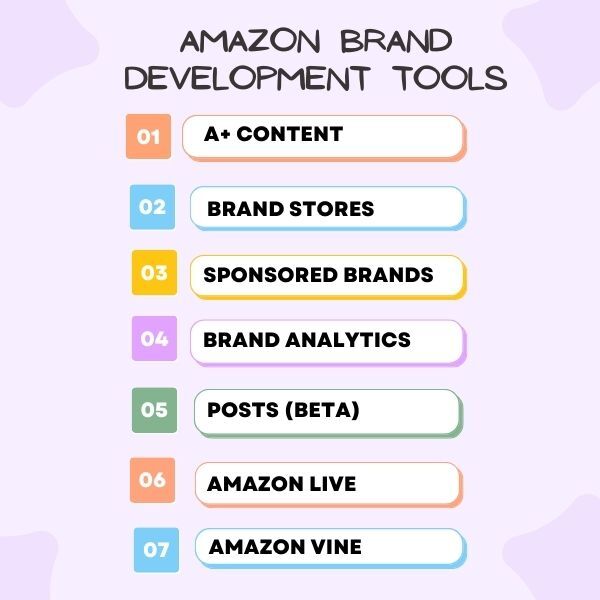
Once a brand is registered under the Brand Registry, Amazon gives sellers access to free tools that help them with brand building, marketing, and enhancing customer experience.
Amazon brand development tools are:
- A+ Content
- Brand Stores
- Sponsored Brands
- Brand Dashboard and Brand Analytics
- Posts (beta)
- Amazon Live
- Amazon Vine
Let’s know in detail about the benefits of these brand development tools:
#1. A+ Ingredients
The Amazon A+ content is the best way to showcase your brand and product features on the product detail page.
To provide a rich and engaging user experience for the customer on the product listing page, it offers customized modules, claret, lifestyle photos, and other modules to add to the list.
There are generally four types of benefits to A+ content. Such as:
- Interactive Images and Modules: Different images and modules allow you to tell the story of your product engagingly and show the USP of your product to the buyers.
- Tell Your Brand Story: It allows you to tell your brand story on the product listing page, and you can do just that. This help you to build brand awareness and encourage customers to repeat orders.
- Comparison Charts: Amazon A+ product comparison charts help customers to discover your other products and help them make more informed decisions.
- Product Videos: A+ Content also allows sellers to upload videos to product listings, which increases customer engagement and conversions.
#2. Brand Store
Amazon also provides registered sellers with access to brand stores. The Brand Store is a centralized page where sellers can display product listings with informative descriptions and brand stories.
This helps increase awareness of the entire product line and drives relevant traffic to the brand. If you have a wide range of products, Amazon offers to create multiple listing pages on the store, similar to category pages on a website.
It allows you to organize and present your products to suit the interests and preferences of different customers. One of the main advantages of brand stores is that customers can reach them by clicking on the brand name in the product list. For on and off-page advertising campaigns, brand stores can also be used as landing pages.
#3. Sponsored Brand Ads
This feature is only available to brand registered sellers. With these ads, you can effectively increase brand awareness and promote cross-selling of different products. Sponsored ads help you reflect your brand message with a logo, custom tagline, and multiple products, usually at the top of Amazon search results.
When shoppers engage with sponsored brand ads, they may be directed to your storefront. Optionally, the option to redirect traffic to a specific product catalog of yours.
For example, if you run a sponsored brand video ad, traffic is directed directly to the relevant product listing instead of the brand store. Compared to sponsored product campaigns, which primarily target customers. Sponsored brands serve as a brand discovery tool for people looking to shop. They help with brand discovery and awareness by getting customers to the top of the sales funnel, enabling you to reach a larger audience.
#4. Brand Analytics
This is the most comprehensive feature Amazon has ever offered to brand-registered sellers. The Brand Analytics tool gives an overview to sellers about how the brand is doing well on Amazon. In addition, the tool provides several reports to provide you with forward-looking information on various aspects of your business, including:
- Search Catalog Performance: Represents how customers interact with your brand’s products during the search purchase journey.
- Search Query Performance: This shows the top queries that led customers to your brand’s products
- Repeat Purchase Behavior: This refers to popular products that customers repeatedly buy.
- Demographics: This helps you understand the target audience from the data collected on customer location, gender, age, household income, and marital status.
- Top Search Terms: This shows the search terms for a particular time frame, sorted by search frequency.
- Market Basket Analysis: This shows what types of products a customer buys most often after purchasing a specific product.
#5. Amazon Posts
Amazon Posts is a new feature that enables brands to functionally showcase their products, increase brand awareness and create engaging content to stay at the forefront of buyers’ minds, all free.
In addition, Post provides a comprehensive performance analysis. So you can track impressions, engagement, and clicks on your posts. Social media and Amazon posts appear on product detail pages, category pages, and feeds. Customers can browse, search and buy products directly from the Post. They increase brand visibility, drive traffic and help generate more sales on Amazon.
#6. Amazon Vine
After launching their new products, many Amazon sellers need help getting reviews. Amazon Vine is a program available to sellers under the Amazon Brand Registry that helps sellers receive unbiased and legitimate reviews for their products.
With Amazon Vine, sellers provide free samples to reviewers in exchange for their reviews on their new and upcoming products on Amazon.Vine helps sellers to get initial reviews and feedback for their newly launched products, thereby helping them to increase sales momentum.
How to Register Brand on Amazon (Step-by-Step)

Now that you understand the different aspects of Amazon Brand Registry. Now see how to enroll in the Amazon Brand Registry. First check the requirement for brand registry.
Amazon Brand Registry Requirements
Sellers must fulfill the following requirements to be qualified for Amazon Brand Registry.
- Registered Trademark: Your brand must have an active registered trademark in each country you want to sell in. Alternatively, you can file a pending trademark application through the Amazon IP Accelerator.
- Trademark Type: Your brand’s trademark must be in the form of a text-based mark (word mark) or an image-based mark with words, letters, or numbers (design mark).
- Country-Specific Requirements: The Brand Registry accepts trademarks issued by government trademark offices in many countries. The list of accepted countries is subject to change over time.
Currently accepted countries are:
- The United States
- Brazil
- Canada
- Mexico
- Australia
- India
- Japan
- France
- Germany
- Italy
- Turkey
- Singapore
- Spain
- Saudi Arabia
- United Kingdom
- Egypt
- Sweden
- Poland
- Benelux
- European Union
- United Arab Emirates
How to Create A Brand Registry Account?
You‘re ready to start enrollment once you’ve fulfilled the Amazon brand registry requirements.
Step 1: Sign in to the Amazon Brand Registry account (use the same seller central account credentials). If you don’t have an Amazon Seller or Seller Central account, create a new one for free.
Step 2: Upgrade to a professional instead of an individual seller account is recommended before enrolling in the Brand Registry.
Step 3: Sign in and navigate to the dashboard after creating your Brand Registry account. On the homepage, click on “Enroll a Brand.” Click the “Enroll your Brand” button on the next page.
Step 4: In the first section of the enrollment form, provide your brand name, select the trademark office, and provide the trademark number. Note that you can only choose one trademark office at a time. Also, if you have multiple trademarks in different countries, you can add them once your registry enrollment is approved.
Step 5: In the next section, upload at least one high-resolution image of your product where the product name and logo are visible. Click “Next” to proceed.
Step 6: Here, provide information about your selling account, whether you are a seller or vendor. Select the product categories under which you want to list your products. If you have a live product listing on Amazon, provide the ASINs of the best-selling products in each category. Additionally, if you have a direct-to-consumer website or storefront on another marketplace, that information.
Step 7: You have a provider, manufacturer, and distributor of our products; click next to the last part of the enrollment form.
Step 8: Click on the submit button to start the enrollment. After you submit your enrollment form, Amazon Brand Registry will email a verification code to the trademark correspondent listed on your trademark record.
Step 9: Once you have received the verification code by email, you can log in to your Amazon Brand Registry account. Click on Case Log and view or reply to the related case.
Step 10: Click on the answer and provide the verification code.
Step 11: Amazon will begin the review of your application. The review process may take some time. Congratulations, you’re done, now let Amazon do the rest.
How to find if Brand Registry Enrollment Was Successful
There are several ways to verify your brand’s approval status once you’ve started registering for the Amazon Brand Registry program and are awaiting approval.
1. Unique Identifier
One way to confirm the success of your Amazon brand registry process is to look for a unique identifier on your products, such as a European Article Number (EAN) or Universal Product Code (UPC). If you are the sole seller of a product, Amazon will assign a Global Catalog Identifier to your listing.
So if your products has unique identifiers, it proves that your brand registration was successful. However, if you find only the ASIN number on your products, that means Amazon has not yet approved your brand.
2. Using Enhanced Brand Content (EBC)
If your application for Amazon Enhanced Brand Content (EBC) has been rejected, it indicates that your brand is still awaiting approval from Amazon. In such cases, you can try to make your brand profile more attractive and engaging and see if it helps you to complete your application.
3. Amazon Brand Registration Help
If you’re curious about your brand’s approval status, the easiest way to find out is by contacting an Amazon service center. You can ask their customer care representatives whether your brand has been successfully registered with Amazon. By following these steps, you can track the status of your brand registry enrollment and take the necessary action.
In conclusion, the Amazon Brand Registry is an essential tool for online businesses that want to protect their brands and intellectual property on Amazon. By enrolling and registering your brand and taking advantage of the tools offered, such as the Amazon Enhanced Brand Content, Global Catalog Identifier, and Brand Storefronts, sellers can enhance their visibility and credibility, ultimately leading to increased sales.
Following the Amazon branding guidelines and requirements ensures the registration process goes well. Overall, the Amazon Brand Registry is beneficial for online sellers to build and protect their brand presence on the world’s largest online marketplace.


