How To Sell On eBay: Guide For Beginners
eBay is one of the most widely used Internet marketplaces worldwide. It offers individuals and businesses of all sizes the opportunity to reach a global audience, but competition is fierce. Beginners looking to sell successfully on eBay need to understand the basic concepts and develop expertise in areas such as listing optimization. However, selling on eBay may seem daunting, but we’re here to make it easy for you.
Are you ready to sell on eBay and make money? With our guidance, you can start selling on eBay in seven simple steps, including learning about eBay’s updated policies, getting essential tips for success, and turning your products into profits.
How Have eBay’s Selling Guidelines Changed?
With the ultimate goal of providing all active sellers with a fair and secure trading environment, eBay has revised a number of policies since 2023. In 2024, the following updated rules will apply to you when selling items on eBay:
- eBay updated its selling restrictions for new sellers. In specifics, your monthly listing limit as a new eBay seller is 10 items with a maximum value of $500.
- A BBE rating (bad buyer experience) may result in account suspensions or selling limitations. eBay is going to start using a new statistic called BBE on December 11, 2023. You risk having your ability to sell on eBay suspended if your BBE rating is higher than that of other sellers’ average. In addition, the house will review your account on Wednesdays.
How to Sell on eBay and Make Money
eBay’s selling procedure is relatively comparable to those of other leading global marketplaces. Prior to anything else, you must choose what to market, locate your providers, and comprehend how eBay sells. After you’re done, you may immediately start selling on eBay by following this detailed instruction. To sell on eBay, take the 7 steps listed below:
Step 1: Register As an eBay Seller
To start selling on eBay, you must first register as an eBay seller and complete the setup.
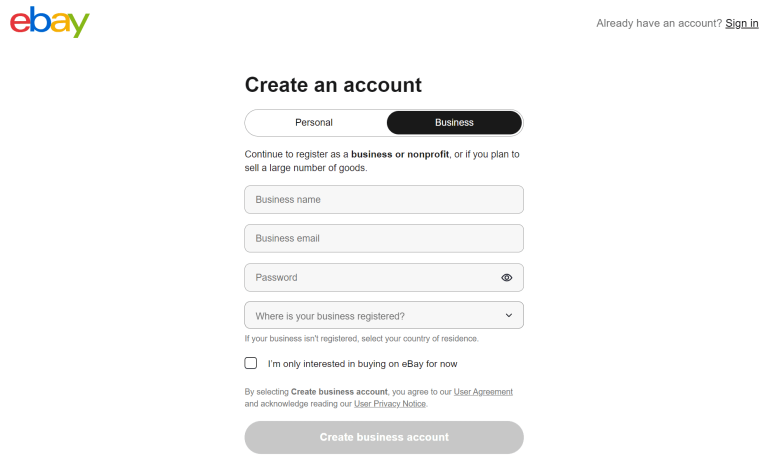
eBay business account and personal account are your two possibilities. Actually, the page’s default action is to register for a personal account, which is a good choice if you want to sell a few small products at a particular time. You should use an eBay business account if you wish to sell a large number of products routinely.
You will be required to submit extra information when registering for a business account, including your address, business name, and business type. To create an eBay business account, follow these steps.
- In the upper left corner of the eBay homepage, click Register. Or directly jump to the registration page with the link https://signup.ebay.com/pa/crte.
- Select a business account.
- Enter the email address and name of your company.
- Put in your password.
- Choose a location for your business.
- Click, Create Business Account
Now that you’ve created an eBay seller account, it’s time to set up a username and payment method.
- Setting Up an eBay Username
The next step is to make a username. The name that will be used to identify you on eBay is your username. Though you may always modify it later, choose a name that is distinct and appropriately describes the products you plan to offer on eBay.
- Setup Of Payments
After generating your username, you need to configure your payment options, which include checking accounts, credit/debit cards, PayPal, GooglePay, and others. To add your payment details, select your desired payment option and adhere to the instructions. Selecting PayPal will take you to the PayPal website where you may link your account and log in.
Once your bank account has been linked, go over and double-check everything. Once you click Continue, eBay’s homepage will appear. For beginners, that is the first step in selling on eBay!
Step 2: Create an eBay Store
To show your products when you sell on eBay, you must first create an eBay store.
To begin selling on eBay, click the Sell button in the upper right corner of the page.
Your brand is reflected in the way your store looks. Therefore, creating a solid store profile that includes a photo and description is essential. To get started selling on eBay, you now need to select a store membership.
Once you’ve decided, set up your eBay store by following these steps:
- Visit eBay’s Seller Hub. Using the drop-down menu in the upper left corner, click on your username to access Seller Hub.
- Select Manage My Store after clicking on Marketing in the Seller Hub’s left sidebar.
- Select the desired subscription level by clicking on Subscriptions and then clicking Subscribe.
Next, let’s design your store to highlight your merchandise and represent your brand:
- Click on Marketing from the Seller Hub, and then choose Manage My Store.
- To view the customization choices, click Customize My Store.
- To make your store unique, upload a banner image and store logo.
- Include a store description that highlights your enterprise and the goods you offer.
- Select a color palette that goes with your brand.
- Set up your store’s categories wisely to efficiently arrange your merchandise.
- Put up advertising banners and messaging to draw clients.
Additionally, take your time developing your store’s regulations because you will be asking your customers to abide by them. Include in your store’s policy all the details on payment methods, returns, and shipping guidelines.
Furthermore, make sure you constantly review eBay’s revised terms as you fill in these facts. That plays a significant role in learning how to sell items on eBay.
Step 3: Set A Competitive Price
This step involves setting competitive prices for your products.
Setting a competitive price and selecting your pricing strategy are essential considerations when starting an eBay business since they affect buyers’ decisions to buy as well as the visibility of your items in eBay search results.
There are two primary listing styles available on eBay for listing your items: Auction and Buy It Now (Fixed-price listings).
- Auction-Style Listings: Until the deadline you choose, buyers will place bids on the products. It is possible to incorporate a feature that lets purchasers submit an offer for an item—accept Best Offer. In auction-style listings, you can establish a fixed price, but it should be 30% more than the opening bid. If you want to sell your item quickly, are unclear of its value, or it is uncommon and distinctive, this auction format is ideal.
- Buy It Now (Also Referred To As Fixed-Price Listings): This works well if you have a lot of inventory, know the price you want to receive for an item or want your listing to stay in search results for more than ten days.
Set your eBay item prices after determining your pricing strategy. Pricing shouldn’t be done arbitrarily; thus conduct market research to determine a reasonable price for your goods, services, etc.
Step 4: Post a Listing On eBay
You’ve now read halfway through our guide on how to sell on eBay. You can list your products and start selling on eBay.
From your Seller Hub Listings dropdown menu, just choose Create Listing. After that, include all of your product’s information.
- Identification or product name
- Description
- Classification and information.
- Weight, cost, quantity, and further choices.
- Configuring the package and shipping information.
- Specifications and variants of the item.
- Condition of the item.
Remember that you can add official value or authentication documents in the listing images if you’re selling a costly item, such as an antique or collectible. This may draw bids and assist in justifying the item’s high cost. Remember to incorporate eBay SEO strategies as well!
There are three ways to list many products on eBay to save time: using the complex listing form, third-party listing software, or eBay’s quick listing tool.
i. Advanced Listing Form
Let’s continue our tutorial on using the advanced listing form to list on eBay. If you have a large inventory or often sell on eBay, this strategy of listing numerous products on the platform is appropriate.
Enter the keywords for your product in the search bar and select Get Started to find a product using the advanced listing form.
You can find your product by clicking Browse Categories and choosing the category and subcategories that best fit your item if you need clarification on what the significant keywords are. If you sell books, for instance, you might be more specific about the genre.
Following your selections, a form including several fields regarding your item will appear.
- Title
- Identifiers for products: UPCs and ISBNs.
- Product details: dimensions, brand, kind, hue, etc.
- 12 high-quality product pictures.
- Description of the product.
Once you have finalized your product details, you can go to the next stage.
ii. Quick Listing Tool
When you’re selling something on eBay for the first time, it’s an excellent option because it will provide you precise instructions on how to price and ship your item based on recent sales of comparable or identical things.
By typing the UPC/ISBN code or keywords that best characterize your products in the search field, you may quickly identify them with the help of the rapid listing tool. eBay will automatically recommend listings based on previously sold similar products.
iii. Third-Party eBay Listing Tools
To assist you in managing your eBay business, Third Party Providers provide product listing optimization services and tools. These companies offer solutions for listing, order fulfillment, inventory control, shipping, motor compatibility, and much more.
Step 5: Configure Your Shipping Choices
An essential step in selling on eBay is listing your products on the platform. However, don’t forget to configure shipping choices, which determine how you will ultimately send your products to your clients.
When you sell things on eBay, having a strict shipping policy will make your products more visible. Customers can filter products that satisfy eBay’s Guaranteed Delivery (EGD) requirements and have fast shipping times, such as same-day or one-day delivery, using the marketplace’s search engine.
First, complete the following information to learn how to ship on eBay:
- Choose from the following fee types: freight shipment for bulky products above 150 pounds, a rate determined by the buyer’s location, a flat rate for all purchasers, and “No shipping: Local pickup only.”
- Services provided by carriers: UPS, FedEx, USPS, and other services are among the best shipping carriers in USA from which you can select.
You have two options for rate types if you provide international shipping: either a flat rate or a calculated rate based on the buyer’s location. If you require help fulfilling orders on schedule, you might choose to enroll in eBay’s Global Shipping Program (GSP).
Step 6: Draft Exchange and Return Policies
eBay advises merchants to provide their customers with a 30-day return policy. The majority of eBay customers anticipate it. Offering free returns can also encourage customers to feel more comfortable making purchases from you, which will increase sales.
Keep in mind that eBay makes this information evident to buyers, so it’s critical to make sure your listings live up to these standards in order to compete successfully.
Step 7: Launch The Application!
The last puzzle component, How to start selling on eBay: You will receive an email letting you know that your listing has gone live after completing all of the processes from the six phases listed above. Best wishes! You’ve successfully launched your eBay store. You have no choice but to wait for the first sale.
When you sell on eBay, you might have to respond to inquiries from customers before completing the deal. By selecting My eBay from the menu’s upper right corner, you can see your active listings, get an idea of how many people are viewing or bidding on them, and respond to any queries from potential buyers.
CONCLUSION
Although there is a lot to learn about selling on eBay, you should avoid making big mistakes if you proceed cautiously and take into account each of these stages. After you’ve made a name for yourself as a trustworthy seller, you can use eBay promotions to expand your listings and boost sales.
You can outsource jobs like product sourcing, customer service, or inventory management to Amazon consulting services to focus on growing your business.


