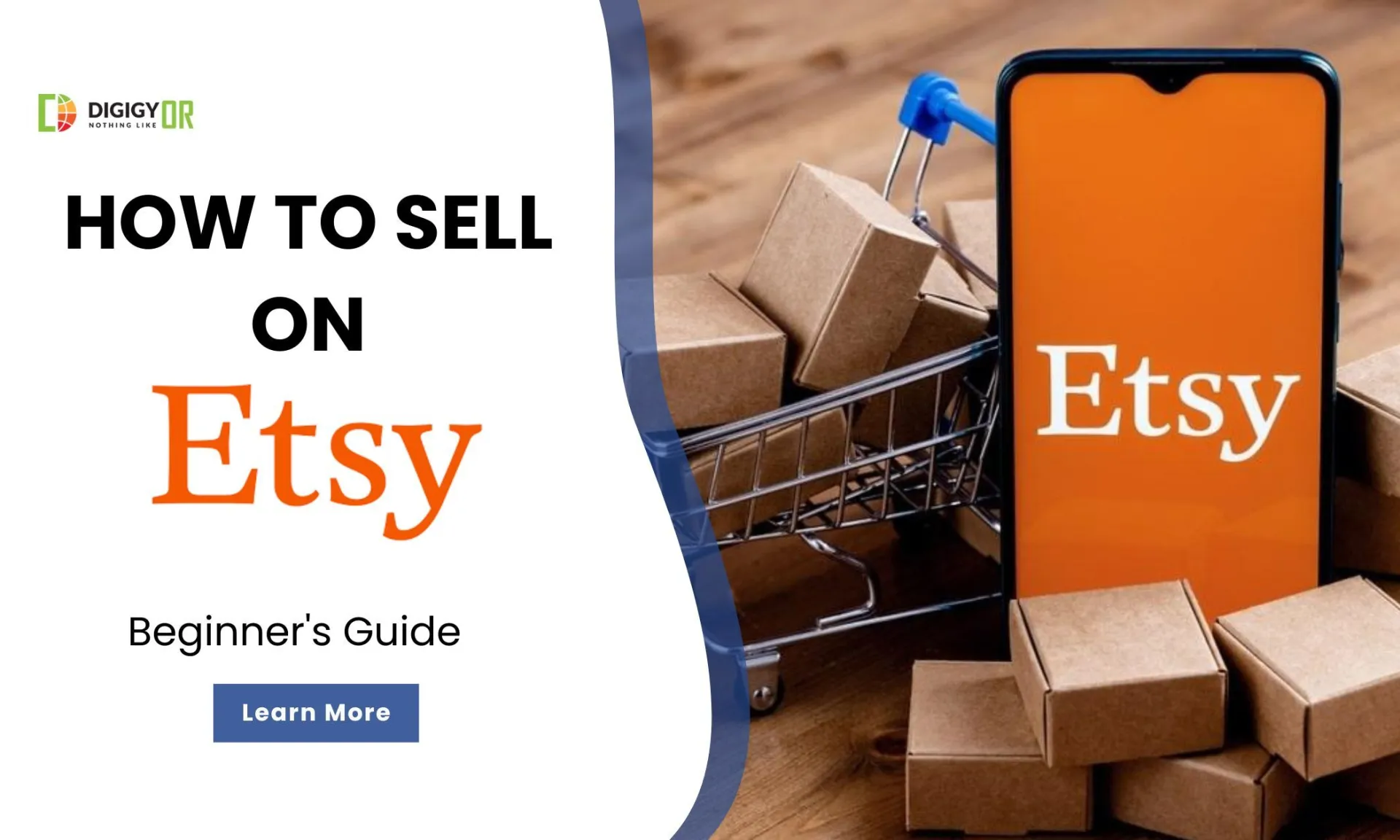How To Sell On Etsy: Guide For Beginners
When it comes to selling vintage items, handcrafted goods, and creative materials, Etsy dominates the industry despite the abundance of other online marketplaces. Etsy’s user-friendly account creation and management features make it a top choice for millions of sellers. Crafty business owners can easily concentrate on production as the website manages all order processing, client notifications, and payment processing. But why sell on Etsy?
One of the world’s largest online marketplaces, Etsy, has over 96 million active buyers globally. If you’re a creative entrepreneur and have a product to sell, this is the perfect place for you. Keep reading for everything you need to know to open your store on Etsy and start selling.
In this article, you’ll learn how to sell on Etsy, what the different costs of selling on Etsy are, and what the best practices are for profitable selling.
How To Create A Shop On Etsy
Although opening an Etsy store is really simple, certain decisions must be made during the planning phase. Since your Etsy shop is effectively a small business, you should approach it with the same consideration that you would when launching a traditional firm. Learn how to launch an Etsy store that is supported by industry best practices by following these steps.
Step 1: Open An Account
To sell on the platform, you must first register for an Etsy account. This account will manage your shop.
- Go to etsy.com/sell and select the Get Started option.
- Use your Apple ID, Facebook account, or email address to sign up.
Step 2: Name Your Etsy Shop
Name your shop and choose your preferred shop. Let’s now configure the currency, country, and language of your shop.
- SHOP LANGUAGE – is the primary language used by your target market and item descriptions. Selecting wisely is necessary because the language default cannot be altered. You can, however, add more languages afterward.
- SHOP COUNTRY – Select the nation in which you will conduct your product sales.
- SHOP CURRENCY – Choose the currency that you would want your customers to pay in and for your product listings to display.
Next, you need to think of a name for your Etsy store. The name should meet the following requirements before you select one:
- 4–20 characters in length.
- Without any special characters or spaces.
- No foul language.
- It’s not being used by any merchant on Etsy at the moment.
- Must respect the trademarks of others.
Your idea for a name could already be taken. But don’t be alarmed. Etsy can offer you some recommendations. Later on, you can modify the name of your Etsy shop from the Info & Appearance menu. However, it’s best to maintain consistency in your brand name. So make an informed decision!
Step 3: List Your Products
As we move on to the next level of our Etsy selling guide, let’s learn how to list an item on Etsy and fill your shop with product listings.
1. Sort and Describe the Products in Your Listing
Now that you know how to launch an Etsy store, it’s time to present your products to the public. In this phase, give your product a name, a category, and a description.
- When you type in your category (shoes, hats, rings, etc.), related categories will be displayed in the box.
- Select digital files or tangible goods.
- Complete the details on the product’s place of origin.
The name of your manufacturing partner is supposed to be entered in this field, but in order to stop your rivals from stealing your idea, we strongly advise you to leave it blank.
2. Include a Title, Images, and Videos
You are allowed to upload a maximum of 10 images and 1 video for each listing. The video does not have to be uploaded.
The following are the rules for the images and videos in your listing:
# ETSY GUIDELINES FOR PHOTOS:
- FILE TYPES: PNG, GIF, or JPG.
- SIZE: On the shortest side, a minimum of 2000 pixels is advised.
- RESOLUTION: 72 PPI.
- FILE SIZE: For quicker uploads, keep it under 1MB.
# ETSY GUIDELINES FOR VIDEOS:
- FORMATS: Most file types are supported, including MP4, MOV, and others.
Maximum file size is 100 MB. - LENGTH: 3 to 15 seconds works well. Videos that are longer than 60 seconds will automatically be cropped to the first 15 seconds.
Note: Sound will not be featured in videos.
3. Enter The Product’s Name And Customisation
The product’s description must then be completed. This is crucial for Etsy SEO because it makes your brand more accessible to find, along with the title and tags. Thus, be sure to include a few pertinent keywords in this section.
You may also include personalization instructions with your products. For instance, “Type the name you would like on the necklace. No spaces or special characters, a maximum of 15 characters.”
4. Set Your Product’s Price And Maintain Your Stock
Next, just include your product pricing and the quantity of products you have available in this stage of how to start selling on Etsy. Etsy will figure out the cost and give you an approximate profit, which is fantastic.
One product listing can have multiple versions, such as different colors and sizes.
5. Create Tags And Make Contributions
Similar to keywords in tags and titles, item attributes on Etsy aid in the visibility of your items in relevant searches. Etsy advises sellers to choose all the pertinent features that pertain to their commodities in order to make the most of them. These characteristics may improve their visibility in search results.
Furthermore, tags make your products more accessible for customers to find, so you should absolutely consider this. We recommend adding some keywords that define your products, their style, materials, and purpose, such as “handmade necklace,” “boho jewelry,” “silver pendant,” “gift for her,” or “birthday gift,” to boost the likelihood that it will show up on Etsy Search. If you find yourself with too many ideas, don’t panic; each item can have up to 13 tags added.
6. Organize Shipping
Getting familiar with the shipping procedure when your customers place an order could be a requirement for becoming an Etsy seller.
Set up shipping for your listing at this stage. The details about shipping consist of the following:
- Rates for shipping.
- Zip code of origin (from where packages are shipped).
- Time spent processing.
- Which nations do you plan to ship to?
- Transportation services.
- Size and weight of the item (when packed).
Prior to publication, make sure you preview your listing. You won’t want errors in your listing to be seen by your first consumers. You’ve finished creating your first product listing. Congratulations!
You can then add additional product listings after that. Uploading at least ten listings is advised as you begin the process of establishing a business on Etsy.
If you are a website owner looking to increase sales through an Etsy shop, DigiGyor is the best multi-channel e-commerce agency in USA that you should consider. With our expert connsulation, you can list all of your products on Etsy quickly and easily.
Step 4: Choose Your Payment Plan
You want to make some money, which is one of the reasons you’re searching for “How do I start selling on Etsy?” So, this is going to be enjoyable: Decide on your preferred method of payment.
Decide what kind of seller you are first. An individual seller or an incorporated company are your options. Next, provide your address and personal details. Lastly, link the bank account that will receive the money you earn from Etsy.
Step 5: Establish The Invoice
While creating an account and making purchases are free, selling on Etsy is not. To pay your Etsy bill, you will be prompted to select a payment option. You can start an Etsy shop and publish your listings by paying this way.
Step 6: Safeguard Your Etsy Store
Securing your shop is a crucial step in starting an Etsy store. To keep your shop extra secure, you will need to set up 2-factor authentication.
Include the phone number where codes are to be sent. If not, you can use the authenticator app. The verification code will then be sent to you by that app, an SMS, or a phone call.
Enter the verification code after you’ve received it. Then click on Open your shop. Your store is now essentially prepared for launch. But get ready to sell; there are a few more things you need to do to finish setting up your shop and selling on Etsy.
Step 7: Enhance The Appearance Of Your Shop
The next page will cover styling your shopfront when selling on Etsy. This is the time to furnish and personalize your store’s appearance. You need to fill in a few critical spaces on your Etsy shop, which are outlined below:
- BANNER AD SHOP LOGO: Upload a high-quality photo of your logo to create an Etsy banner that embodies your business. This will help you establish a lasting impact on your customers and improve brand recall.
- ANNOUNCEMENT FROM THE SHOP: This tool allows you to message customers. Since you’re new to Etsy, you can, for instance, set up the welcome message.
- ABOUT SECTION: Choose the narrative you wish to convey. Tell those who are visiting your Etsy shop for the first time about yourself and the reasons they should purchase your goods.
- SHOP MEMBERS: Feel free to include any teammates or collaborators.
- STORE GUIDELINES: Setting up the guidelines for your customers is another aspect of learning how to sell on Etsy. Describe all of your policies about payments, shipping, exchanges, returns, custom goods, and other crucial details that buyers should know before making a purchase.
- ADDITIONAL LISTINGS: Next, finish out your Etsy shop by adding all of your products before showcasing your store to the public.
Step 8: Launch Now
Have you finished all the processes above and prepared your Etsy store? If so, congratulations. Now is the ideal moment to open your Etsy store and watch for your first sale.
How Much Does It Cost To Sell On Etsy
Well, starting an Etsy shop doesn’t cost you any money. However, as an Etsy seller, there are a few essential costs to be aware of.
Cost 1: Listing Costs
The first charge you should be aware of while looking at how to sell on Etsy is listing fees. Etsy charges $0.20 for each listing you add to your Etsy shop, regardless of whether the goods sell.
Listings will automatically renew at $0.20 per item after four months unless you turn off automatic renewals.
Cost 2: Transaction Costs
“What is the price to start a store on Etsy?” Selling products on Etsy entails paying transaction fees in addition to listing costs. These transaction costs are only collected when a transaction occurs, as opposed to listing fees.
The following information pertains to Etsy transaction fees:
- Etsy takes 6.5% of the total order amount in the currency you specify for your listing.
- If you choose to charge for shipping and gift wrapping, this amount covers the total cost of the item. These charges will appear in your Payment account individually.
- Your Payment account will instantly be charged the transaction fee.
Cost 3: Payment Processing Costs
Every transaction using Etsy Payments incurs additional payment processing fees on top of Etsy’s transaction fees. Customers using Etsy Payments can pay with various methods, such as PayPal, Apple Pay, Google Pay, Etsy gift cards, Etsy Credit, credit cards, debit cards, and some bank transfer services.
These processing fees are divided into two parts: The first is a flat amount that is applied to the entire sale price, and the second is a percentage that varies depending on the country. For example, your payment processing fee in the US would be $0.25 + 3% for each transaction.
Cost 4: Extra Charges For Advertising
As you learn how to sell items on Etsy, you should also learn how to make your product listing as search-engine-friendly as possible so that potential buyers can find it. If not, you can increase sales by using Etsy advertising.
Even without an account, you can take part in Off Site Ads, which allow you to display your products on Etsy’s marketing channels, including Google and Facebook, as well as display ads.
If your shop’s annual revenue is less than $10,000, an Offsite Ads order total fee of 15% will be applied. Once the threshold is exceeded, the cost drops to 12%, and the maximum amount for an Offsite Ad is $100 per item.
Cost 5: Currency Conversion Charges
Etsy allows you to sell internationally. All costs associated with selling on Etsy, however, will be quoted in US dollars.
Your Etsy Payments account will be automatically charged a 2.5% Etsy Currency Conversion Fee if you have set your product listings to appear in a different currency. Think about making your purchases through third-party payment processors like PayPal if you wish to avoid paying this cost.
Some fees are up to you in addition to the primary Etsy selling fees listed above. They may include Etsy Plus ($10/month) and shipping fees.
Are you ready to take your online business to the next level? Contact us today for a free consultation. Our Amazon seller consultants are excited to help you every step of the way. They will discuss your goals and develop a customized strategy to help you achieve them.
Best Practices For Profitable Etsy Sales
1. Make Use Of Expert Product Images
Using eye-catching photographs to sell your products on Etsy is one of the most straightforward strategies. Strong product photography is essential to your success on the website.
Etsy’s customer study indicates that product images influence customers’ purchasing decisions. Furthermore, the caliber of your photos matters more than reviews, delivery charges, or even the item’s price!
2. Make A Banner And Logo That Grab Attention
A powerful visual brand is another essential component of a successful Etsy shop. Ultimately, your shop serves as a potential customer’s first point of contact.
If you need to become more skilled in graphic design, there are many free internet resources available, such as Canva.
If you use Canva, check out its Hootsuite integration. It enables you to produce visually captivating content right from your Hootsuite dashboard.
3. Get The SEO Of Your Etsy Store Optimized
Like Google, Etsy has a unique search algorithm that aims to present the most pertinent results whenever a customer searches for an item. Whether you offer vintage things, handcrafted goods, or craft materials, it’s essential to be transparent and use those keywords.
Here are some tips to improve your Etsy shop’s search engine optimization and raise the likelihood that it will rank highly:
- Make use of keywords and tags in your item listings.
- When listing an object, make use of its properties.
- Update your store frequently by adding new content to keep it current.
- Ensure a positive client experience.
- Urge customers to submit reviews.
- Ensure that your “About Me” page is comprehensive.
4. Keep Your About Me Section Distinct
As per the 2021 Global Seller Census conducted by Etsy, 84% of its sellers are home-based solo entrepreneurs.
In actuality, every store owner has anecdotes to share. Making an impression in a congested market requires sharing your story and emphasizing your distinctive selling points.
We understand if writing about the individual who founded your company makes you shudder a little. It’s not always simple to discuss oneself! However, this is your opportunity to establish a rapport with your clients and give them additional information about you and your company.
If you’re having trouble coming up with content for your “About Me” page, consider checking a few of these boxes:
- Tell us about your beginnings. Why and how did you begin?
- Emphasize your unique qualities. Do you employ a particular procedure?
- Show your audience behind-the-scenes footage. Use stunning images and video to depict a store owner’s day in their life.
- Identify the person behind the brand. People who they like, trust, and are familiar with making purchases. So remember to be authentic with your buyers!
- Provide connections to your various social media accounts. Inform your clients of your location so they can contact you outside of your store.
5. Make Collections For Gift Guides
Gift guide collections are a great complement to any store. They highlight specific items, motivate your customers, and maintain brand awareness around holidays and other life events, such as baby showers, weddings, and birthdays.
Sections on Etsy can be used to arrange item listings in your shop so that you can make a collection of gift guides. You can group item listings in your shop in a variety of ways by using sections, which appear as links in the left sidebar.
6. Boost Social Media Listings For New Products
Give, give, give! It’s the best approach to establishing rapport with potential customers and cultivating a devoted following. Even the Etsy platform has built-in capabilities to assist with that!
You can make and distribute the following six kinds of posts using Etsy:
- Fresh listings of products
- Current benchmarks
- Information about discounts and deals
- Evaluations
- Preferred products
- Updates for the shop
7. Maintain A Supplied Inventory
When you browse your favorite online retailer and discover that the adorable new romper you’ve been eyeing is sold out in your size, there’s no more incredible feeling than that.
When selling on Etsy, stock your products as efficiently as possible to provide your customers with a beautiful experience. Naturally, things happen, supplies run out, and there are only so many things a solopreneur can accomplish. Thus, remember to extend plenty of grace to yourself as well!
8. Express Gratitude To Clients
After a consumer purchases from your Etsy store, sending them a thank-you note is a terrific way to express your appreciation. When sell on Etsy, these types of extras can go a long way toward creating a loyal customer base that keeps coming back.
9. Motivate Buyers To Snap Pictures Of Their Purchases
There are numerous strategies for getting customers to take a picture of their purchase and write a review. Some points to start are as follows:
- Simply enquire: It doesn’t need to be complicated. Sometimes, all it takes is a quick note of gratitude asking for a review and a picture.
- Provide a reward: Include a gift or a coupon for your customer’s subsequent purchase.
10. Use Social Media To Advertise Your Store
Being consistent is crucial in the social media game. To draw in and retain followers—and even better, turn them into customers—you have to be present.
Here are some strategies for using content production on social media to advertise your store:
- Describe the history of your company.
- Display your products in action.
- See behind-the-scenes photos.
- Create interesting captions.
- Make appropriate use of hashtags.
- Engage your audience in conversation.
Recall to be constant. Only expect your audience to stick around if you go months with writing!